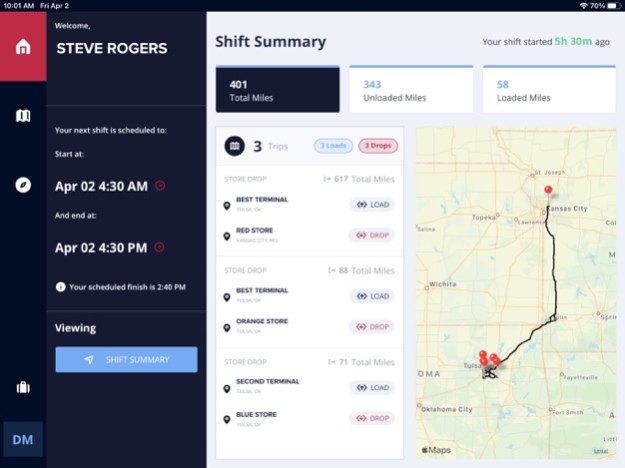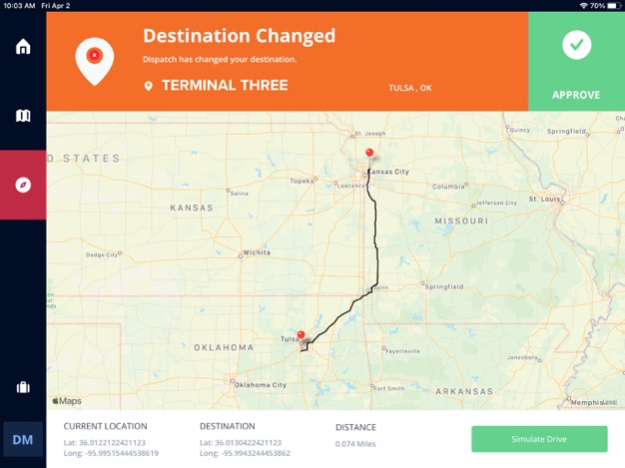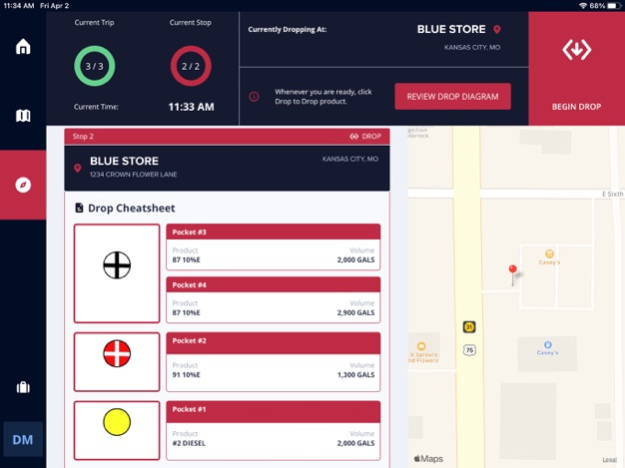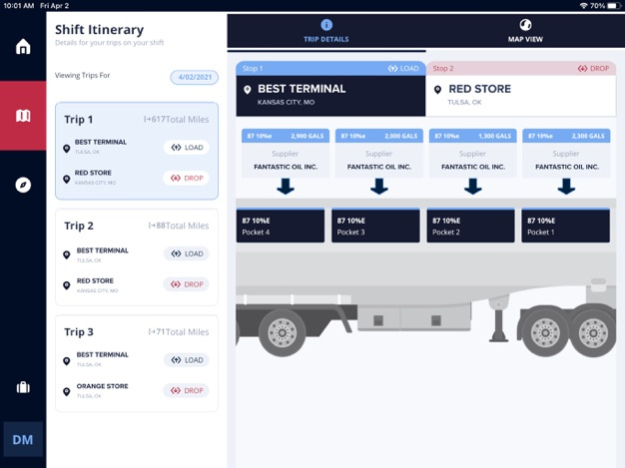Gravitate In-Cab 1.17.74
Continue to app
Free Version
Publisher Description
Gravitate Best Buy & Dispatch is an AI-powered fuel supply and dispatch optimization solution for fuel retailers, c-stores, and distributors. Gravitate’s market-leading features include:
- In-cab Driver Route Management: Driver route details, trip step by step workflow, easy to follow user interface.
- Best Buy Optimization: Enable optimal, network-wide supply decisions that capture real-world complexity.
- Smart Forecasting: Improve store demand forecasting with machine-learning models.
- Real-Time Tank Monitoring: Receive automatic tracking, low fuel updates, and real-time alerting for cross drops or mis-drops.
- Automated Dispatch: Route optimization allows orders to be allocated efficiently to drivers or the most cost-effective third-party carrier.
Streamlined Communication: Integrated modules that talk to your other systems keeps stakeholders in the loop at every step.
- Driver Payroll: Automated driver payroll, payroll analytics, and a driver portal to keep your drivers happy.
Jul 11, 2023
Version 1.17.74
Internal SDK upgrades
About Gravitate In-Cab
Gravitate In-Cab is a free app for iOS published in the Office Suites & Tools list of apps, part of Business.
The company that develops Gravitate In-Cab is capSpire, Inc.. The latest version released by its developer is 1.17.74.
To install Gravitate In-Cab on your iOS device, just click the green Continue To App button above to start the installation process. The app is listed on our website since 2023-07-11 and was downloaded 0 times. We have already checked if the download link is safe, however for your own protection we recommend that you scan the downloaded app with your antivirus. Your antivirus may detect the Gravitate In-Cab as malware if the download link is broken.
How to install Gravitate In-Cab on your iOS device:
- Click on the Continue To App button on our website. This will redirect you to the App Store.
- Once the Gravitate In-Cab is shown in the iTunes listing of your iOS device, you can start its download and installation. Tap on the GET button to the right of the app to start downloading it.
- If you are not logged-in the iOS appstore app, you'll be prompted for your your Apple ID and/or password.
- After Gravitate In-Cab is downloaded, you'll see an INSTALL button to the right. Tap on it to start the actual installation of the iOS app.
- Once installation is finished you can tap on the OPEN button to start it. Its icon will also be added to your device home screen.